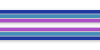ZeusDraw with El Capitan or Sierra
ZeusDraw 1.3.4 does not run on El Capitan (OS X 10.11) or later. (It crashes on start up.) If you have ZeusDraw 1.3.4 and you have upgraded your OS to El Capitan or Sierra, please download a copy of ZeusDraw 1.4.1 from here. ZeusDraw 1.4.1 has the same feature set as ZeusDraw 1.3.4 and your old license will work for ZeusDraw 1.4.1.
ZeusDraw 1.4.0 has a crash and a few problems with slow brushes when used on Sierra. If you have OS X 10.12 Sierra please update to ZeusDraw 1.4.1 which fixes the isses.
Support
If you can't find an answer to your question in the application help or in the FAQ's below, contact us at [email protected].
FAQ
General
Q. Can I put my copy of Zeusdraw or Shades on more than one computer?
A. The license for ZeusDraw and Shades allows you to put the software on one desktop computer and one laptop, as long as you don't use both copies at the same time.
ZeusDraw
Q. How do I get a copy of ZeusDraw?
ZeusDraw is not currently available.
Shades
Q. How do I get a copy of Shades?
Shades is not currently available.
Orfeo
Q. Orfeo starts in Japanese and I don't speak Japanese!
A. iPhone apps, like Mac desktop apps, don't choose the language that they use. The OS picks which of the available langues to use. Orfeo is localized (currently) for English and Japanese. Some iPhones and iPods seem to come set to prefer Japanese over English when they are set for another language such as German or French. If Orfeo starts in Japanese and you want English, do the following:
- Tap the Settings icon.
- Tap General.
- Tap International (it's near the bottom and you may have to scroll).
- Tap Language. This will give you a choice of languages.
- Tap English and then OK and wait for it to finish. This will set the device to English.
- Repeat the above to set your phone back to your desired language.
This should teach your phone to prefer English over Japanese.
Q. I don't hear anything using Orfeo on the iPod Touch.
A. The first generation iPod Touch doesn't have a speaker so you have to use earphones to hear Orfeo. (Apple doesn't currently allow us access to the small speaker that makes the key clicks.) To hear the metronome you must have the Sound Effects (Settings > General > Sound Effects) turned on for "Headphones or "Both". The second generation Touch has an external speaker and Orfeo behaves the same way as on the iPhone.
Q. I don't hear the metronome with the iPhone.
A. On the iPhone, sound effects, like the metronome clicks, go through the same audio path as the ringer. Make sure the ringer is on and set at a reasonable volume.
Q. The metronome sometimes seems unsteady, particularly when I do something like changing the emphasis.
A. No software metronome running on a general purpose computer (which is really what your iPhone or iPod is) will ever be as steady as a dedicated quartz metronome (the physical kind you buy at a music store). The irregularity comes because the computer is busy doing something else (like sliding in the Details page or handling some other UI happening) and doesn't get around to playing the click at the proper time. Once you leave it alone for a second or two it will go back to regular clicking.